
KLOUD Support Clips Channel
Quick help for you to self-resolve frequently asked questions.
| Last Update | 19/06/2023 |
|---|---|
| Completion Time | 2 hours 9 minutes |
| Members | 1 |
Share This Course
Share Link
Share on Social Media
Share by Email
Please login to share this KLOUD Support Clips Channel by email.
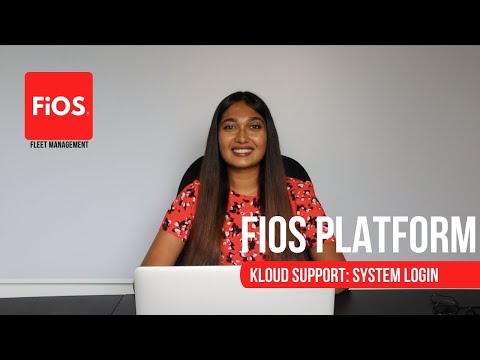
Hundreds of vehicle parameters to track and analyze are available in your browser. See how to access them in a few clicks.
Check out other informative webinars on our eLearning portal:
http://bit.ly/2NUuqX7
Follow us:
Facebook: https://bit.ly/3cJDjcA
Twitter: http://bit.ly/3aNMadL
Instagram: http://bit.ly/2O4oMyV
Linkedin: http://bit.ly/37ADPYP
Website: https://www.kloudip.com
FiOS Tutorials
View all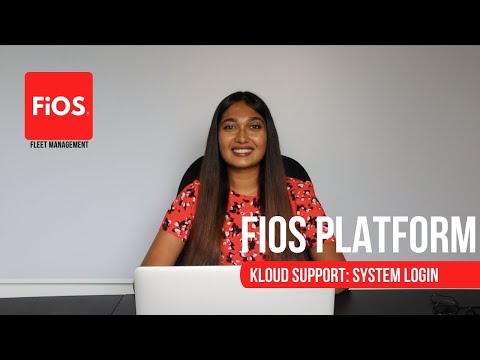
Hundreds of vehicle parameters to track and analyze are available in your browser. See how to access them in a few clicks.
Check out other informative webinars on our eLearning portal:
http://bit.ly/2NUuqX7
Follow us:
Facebook: https://bit.ly/3cJDjcA
Twitter: http://bit.ly/3aNMadL
Instagram: http://bit.ly/2O4oMyV
Linkedin: http://bit.ly/37ADPYP
Website: https://www.kloudip.com

Only authorized personnel should access the GPS tracking system. If your password was compromised, be sure to change or recover it. Here's how to do it.
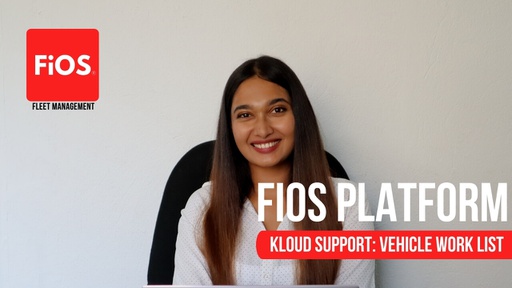
To start tracking vehicles you need to add them to the worklist. See how to do it manually and automatically in the FiOS fleet management system. Plus, learn to quickly clear your monitoring list without deleting units from the system.

FiOS is a fleet management system to track private vehicles and commercial fleets. Among other things, the system offers the “Geofences” module to track vehicle activity within or outside certain territories.
This video explains how to:
- Create a geofence – the restricted territory on the map
- Configure a geofence – select color, type, radius
- Mark long roads with geofences
- Create geofences from vehicle tracks
- Use geofences to solve real-life tasks
Follow us:
Facebook: https://bit.ly/3cJDjcA
Twitter: http://bit.ly/3aNMadL
Instagram: http://bit.ly/2O4oMyV
Linkedin: http://bit.ly/37ADPYP

The track is a colored line on the map showing vehicle movements within a certain period. FiOS allows you to see how a vehicle was moving along this track with stops, speedings, parkings, fuel fillings, and other events like in real-time. We call it “playing a track.”
This video explains how to create a track with event markers, accompany it with Google Street View and play it.
Follow us:
Facebook: https://bit.ly/3cJDjcA
Twitter: http://bit.ly/3aNMadL
Instagram: http://bit.ly/2O4oMyV
Linkedin: http://bit.ly/37ADPYP
Most frequent questions about GPS maps answered in 1 minute.
- What objects can you control on the map?
- How to select between OSM, WebGIS, and connect Google Maps?
- How to navigate, resize, zoom the map?
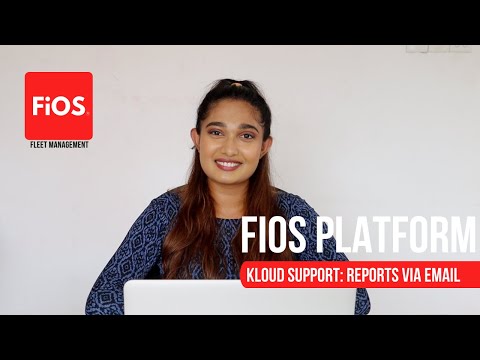
FiOS is a powerful GPS tracking and fleet management system that offers precise fleet analytics on 300+ parameters. You can configure the system to automatically send fleet reports to your email. This video explains how to do it, including:
- The introduction of the “Jobs” module
- Selecting report format – PDF, Excel, XML, CSV
- Setting reporting period
- Adding Google Maps to display information from reports on the map
- Specifying recipients and schedule report sending
- Test report sending
Follow us:
Facebook: https://bit.ly/3cJDjcA
Twitter: http://bit.ly/3aNMadL
Instagram: http://bit.ly/2O4oMyV
Linkedin: http://bit.ly/37ADPYP

See how to quickly detect if your vehicle is moving, stationary, or idling with the engine "On".
Follow us:
Facebook: https://bit.ly/3cJDjcA
Twitter: http://bit.ly/3aNMadL
Instagram: http://bit.ly/2O4oMyV
Linkedin: http://bit.ly/37ADPYP
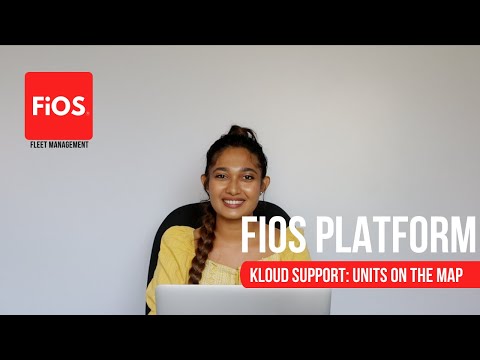
You can track all your vehicles online on the map. See how to effectively monitor dozens of units on one screen.
Follow us:
Facebook: https://bit.ly/3cJDjcA
Twitter: http://bit.ly/3aNMadL
Instagram: http://bit.ly/2O4oMyV
Linkedin: http://bit.ly/37ADPYP
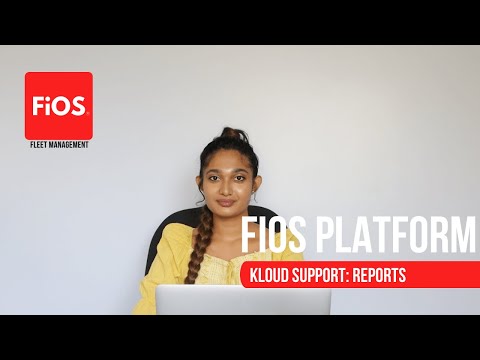
Learn to use the most powerful and flexible fleet reports module in Sri Lanka.
Follow us:
Facebook: https://bit.ly/3cJDjcA
Twitter: http://bit.ly/3aNMadL
Instagram: http://bit.ly/2O4oMyV
Linkedin: http://bit.ly/37ADPYP
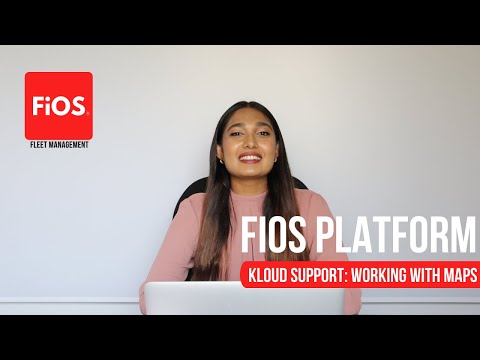
Google Maps, Bing, OpenStreetMap, Wikimapia – which is your favorite? In FiOS 10 you can work with any of these geodata sources, maps, and their variations – like Hybrid, Satellite, or Traffic. Watch this video to start working with the maps you like most.
Follow us:
Facebook: https://bit.ly/3cJDjcA
Twitter: http://bit.ly/3aNMadL
Instagram: http://bit.ly/2O4oMyV
Linkedin: http://bit.ly/37ADPYP

Did you install fuel level, door opening, temperature, seatbelt, or any other sensors in your vehicle? Then it’s about time to monitor them.
This video explains where sensor values are displayed and how to track advanced vehicle parameters in real-time.
Follow us:
Facebook: https://bit.ly/3cJDjcA
Twitter: http://bit.ly/3aNMadL
Instagram: http://bit.ly/2O4oMyV
Linkedin: http://bit.ly/37ADPYP
Default channel for slides, all public users can access the content of this channel.