
KLOUD Support Clips Channel
Quick help for you to self-resolve frequently asked questions.
| Last Update | 19/06/2023 |
|---|---|
| Completion Time | 2 hours 9 minutes |
| Members | 1 |
Share This Course
Share Link
Share on Social Media
Share by Email
Please login to share this KLOUD Support Clips Channel by email.
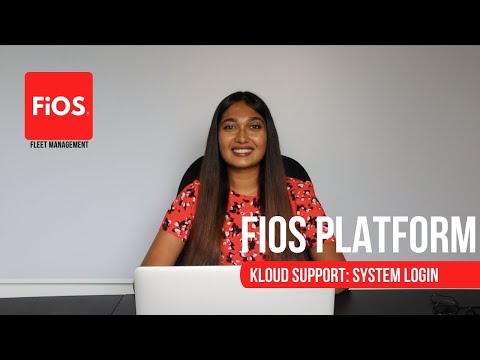
Hundreds of vehicle parameters to track and analyze are available in your browser. See how to access them in a few clicks.
Check out other informative webinars on our eLearning portal:
http://bit.ly/2NUuqX7
Follow us:
Facebook: https://bit.ly/3cJDjcA
Twitter: http://bit.ly/3aNMadL
Instagram: http://bit.ly/2O4oMyV
Linkedin: http://bit.ly/37ADPYP
Website: https://www.kloudip.com
FiOS Tutorials
View all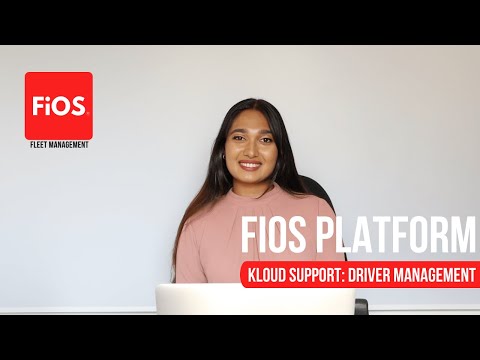
In the FiOS GPS tracking and fleet management system you can control both vehicles and drivers, including:
- Employees’ work hours, number of rides, and time in trips
- Driving quality and driver behavior
- Off-hours vehicle usage
- Attendances and much more
Moreover, you can contact drivers directly through the GPS system.
This video shows how to register your drivers in the system and assign them to vehicles.
Follow us:
Facebook: https://bit.ly/3cJDjcA
Twitter: http://bit.ly/3aNMadL
Instagram: http://bit.ly/2O4oMyV
Linkedin: http://bit.ly/37ADPYP

Did you install fuel level, door opening, temperature, seatbelt, or any other sensors in your vehicle? Then it’s about time to monitor them.
This video explains where sensor values are displayed and how to track advanced vehicle parameters in real-time.
Follow us:
Facebook: https://bit.ly/3cJDjcA
Twitter: http://bit.ly/3aNMadL
Instagram: http://bit.ly/2O4oMyV
Linkedin: http://bit.ly/37ADPYP

Geofences are colored areas on the map. You can use them to mark cities, districts, delivery zones, construction sites, roads, parking, dangerous areas, and any other point of interest.
This video shows how to display geofence names on the map. By the name, you'll instantly understand what area or point of interest the geofence represents.
Follow us:
Facebook: https://bit.ly/3cJDjcA
Twitter: http://bit.ly/3aNMadL
Instagram: http://bit.ly/2O4oMyV
Linkedin: http://bit.ly/37ADPYP
HAZER Tutorials
View all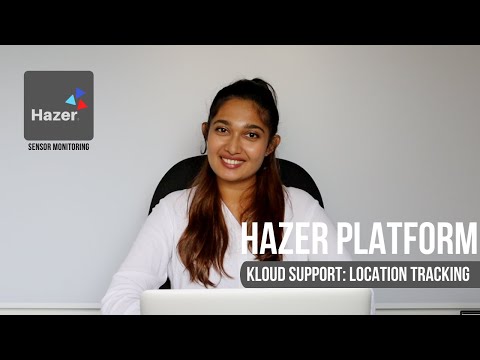
HAZER is a powerful IoT platform to monitor sensors and counters installed in moving or stationary assets. With HAZER you always know what is happening with your assets and where it happens.
This video shows how to track your vehicles, machinery, and cargo on the map, including:
- How to access the track and trace feature?
- How to navigate the map?
- How to track one or multiple objects on the map?
- How to view movement history via tracks?
Need more information? Request a live demo via the chat in the lower right corner.
Follow us:
Facebook: https://bit.ly/3cJDjcA
Twitter: http://bit.ly/3aNMadL
Instagram: http://bit.ly/2O4oMyV
Linkedin: http://bit.ly/37ADPYP
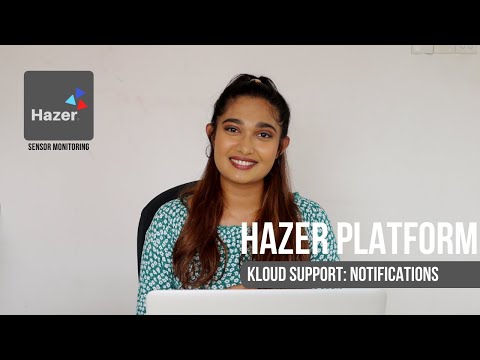
HAZER is the IoT platform to monitor sensors and counters installed in buildings or vehicles. Plus, you can manage moving and stationary assets via sensors and other IoT devices. This video explains how to:
1. Set up and view notifications on anything that happens with your vehicles, buildings, cargo, and equipment.
2. Enable and disable the existing notifications.
3. Receive notifications on your smartphone.
4. Search for notifications.
5. View notification log in a report.
In this video, you will also learn each notification parameter in detail to set up highly personalized and meaningful notifications.
Follow us:
Facebook: https://bit.ly/3cJDjcA
Twitter: http://bit.ly/3aNMadL
Instagram: http://bit.ly/2O4oMyV
Linkedin: http://bit.ly/37ADPYP

HAZER is the IoT platform to monitor sensors installed in buildings and vehicles. Users can access the solution from anywhere on their laptops and smartphones. Managers can track what users do in HAZER.
This video explains how to view user logs, including:
- Login time and IP address.
- Activities in the system, like creating sensors, viewing notifications, and sharing Dashboards with other users.
This way you can see which tasks the users performed throughout the day.
Follow us:
Facebook: https://bit.ly/3cJDjcA
Twitter: http://bit.ly/3aNMadL
Instagram: http://bit.ly/2O4oMyV
Linkedin: http://bit.ly/37ADPYP
EPORT Tutorials
View all
EPORT is the software for 3PL service providers that allows managing orders, carriers, customers, drivers, and transport in one interface. It offers order management, GPS tracking, billing, routing features, and much more.
This video explains how to manage delivery orders, including:
- Creating logistics orders with multiple stop points;
- Checking estimated mileage and cost per kilometer;
- Combining orders for optimized delivery;
- Backhauling orders.
For more information contact us via the website.
Follow us:
Facebook: https://bit.ly/3cJDjcA
Twitter: http://bit.ly/3aNMadL
Instagram: http://bit.ly/2O4oMyV
Linkedin: http://bit.ly/37ADPYP
GOFER Tutorials
View all
GOFER is an Uber-like platform for business rides. It automates company fleet management and makes operations more transparent via:
- Car booking on your smartphone or laptop
- Fleet utilization analysis
- Payments to drivers and fleet expense management
- Employee control outside the office
This video explains how to request and get a dispatcher’s approval for a business ride, including:
- How to view all vehicle requests?
- How to edit car bookings – vehicle type and class, date and time, purpose, and payer?
- How to confirm or reject the ride?
- How to add dispatchers’ comments?
Need more information? Request a live demo via the chat in the lower right corner.
Follow us:
Facebook: https://bit.ly/3cJDjcA
Twitter: http://bit.ly/3aNMadL
Instagram: http://bit.ly/2O4oMyV
Linkedin: http://bit.ly/37ADPYP

GOFER is an Uber-like platform for business ride management and company car booking. It allows managing employee transport across multiple branches in a single interface.
This video explains how to use GOFER as a Branch Manager who supervises all staff transportation processes in the company, including:
- Creating managers, drivers, and passengers.
- Configuring price plans for each branch, vehicle type, and class.
Need more information? Request a live demo via the chat in the lower right corner.
Follow us:
Facebook: https://bit.ly/3cJDjcA
Twitter: http://bit.ly/3aNMadL
Instagram: http://bit.ly/2O4oMyV
Linkedin: http://bit.ly/37ADPYP
Default channel for slides, all public users can access the content of this channel.